I wanted to write a little bit about some of my favorite apps and tools for traveling with my iPad. Two years I bought my iPad …and it is like my super friend ever since. Especially since I travel so much for workshops it became of a huge value. As you know luggage restrictions are tight and especially when you teach you have a lot of stuff in your suitcases: Kits, tools, supplies…if you ever saw my suitcase when I came teaching at your local store you saw it all. When I closed my accounting for 2012 I was shocked at the amount of costs of extra luggage and shipping I paid for last year to get my supplies and kits to workshop locations.
Before iPad or BiP ;) I used to pack stacks of books and magazines in my suitcase because I love to read. BiP I had a travel journal and an idea journal. A book with stuff about the workshops. Pencils, a little bag with art supplies, my laptop for emails and if I needed to work on stuff, tickets, calendar, travel papers, maybe a dvd so I could watch a movie of my liking when on a longer journey…well you get the picture.
Nowadays I pack for all the mentioned above just my iPad. And since I know there must be people out there that love their tablet too- let me show you some of my faves. I will not state the “obvious” like the kindle reader, the magazine reader- although you might wanna know which magazines I heart – LOL – instagram etc.
I have a lot of creative or fun apps as you can see- I love them all- LetterMPress – if you love Letterpress- and that was actually btw how I created my logo for Creative Jumpstart 2012 and some other logos. ArtRage pretty cool- but also VERY intense. A nice app if you want to play with different brushes and paint media and with painting over photos and such. Zen Brush was one of my first apps- and I still like it a lot. Also awesome for just drawing and sketching thinks or doodling along while waiting for the journey to end or start…
but my favorite one is my Paper 53 App– which my husband showed me several months ago and which I bought every single update for it like a crazy chicken and I am probably the only one who is always hoping there might be an update for it when opening the update folder
With this app you can draw and sketch, do watercoloring etc.
I use it a lot to play when I travel and sketch down some ideas- you can even mix your own colors- which I think is brilliant and I love it sooo much.
(see the tool? The brush…I will talk about this in a second ;) )
some of these ideas get more played with on real paper or in an art journal later
you can also create several journals and I often write into them too – with my sensu brush& stylus- which I will tell you in a second about
OK- now I told you several times I would tell you about this brush and the stylus…well here is my favorite tool right now for my iPad. It is called sensu and it is a brush and stylus in one.
From their website: “The rubber stylus is exposed when the brush is closed. This stylus is great for sketching and writing or as a general navigation tool. Grasp Sensu near the nib section and pull it out of the protective cap. You will reveal the capacitive bristles of the artist brush. Insert the rubber stylus into the cap and the cap becomes a handle for your brush.”
Brilliant! It really does give you the feel as if you handle a brush. Yes it is still digital what you do- but it feels way more natural. If you do some sketching and painting on your tablet – this is the best thing I have found so far! I love that it is so small and you have the protection too – I am just in Love! I saw at Paperworld that they will also bring out just the brush for the tablet – without the stylus which will be much cheaper then. But for me the point is actually having both because I write and sketch on my iPad too. I am very pleased with the stylus too. If you have a good stylus though you might want to wait till the sensu with just the brush is on the market.
Another one of my faves is Dropbox – might be boring for some of you- but oh I love dropbox. You can save files on dropbox, share folders with other etc. If you don’t know dropbox at all- you have to figure it out: But what I love about the app for the iPad is that I can upload files in my Dropbox folder- pdf, word documents – so I can for example upload the lists for the materials for my workshops etc. And once I have opened those documents while still online on my iPad…I can actually open them from now on even offline on my iPad. And that is pretty cool. I cannot tell you the times that this has saved me lot’s of problems and headaches when traveling and without my computer at home.
Oh and another tool -is my keyboard case for the iPad- I got it from my husband for christmas. It also serves as a closure and protection which is really good- but of course the best thing is that you have a keyboard when you write emails or text that is longer. Doing this on the iPad I find just hideous and annoying.
The only funny and weird thing is- that as soon as you see your iPad more in a usual Monitor way- you forget that you still need to touch it as there is no mouse. I cannot even tell you how often I have tried to find my mouse pad or the mouse next to it…ahem ;)
oK- now – there is more apps I love – but I think that should do for now. I hope you found it a bit interesting :)
If you use a tablet what are your favorite apps or tools?
Have a gorgeous day
Nat
![]()




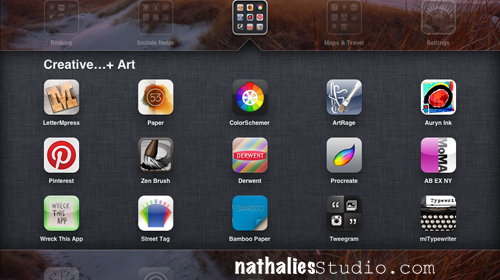



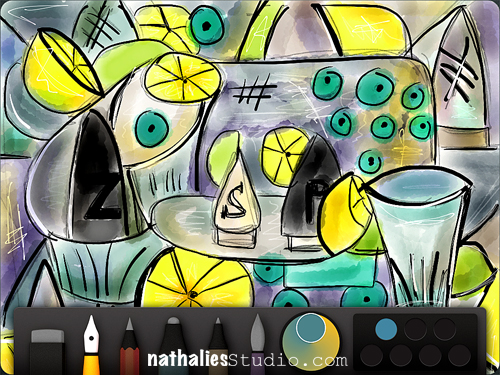

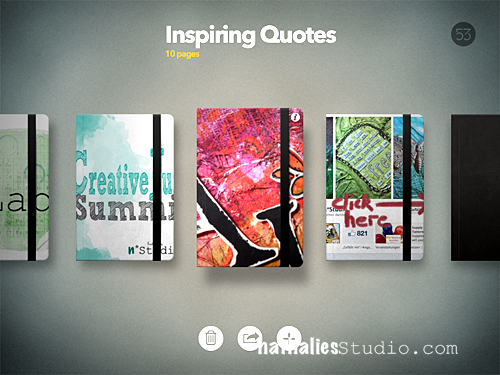

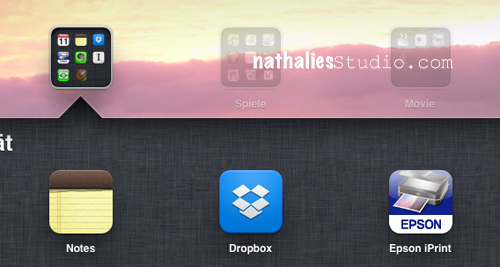
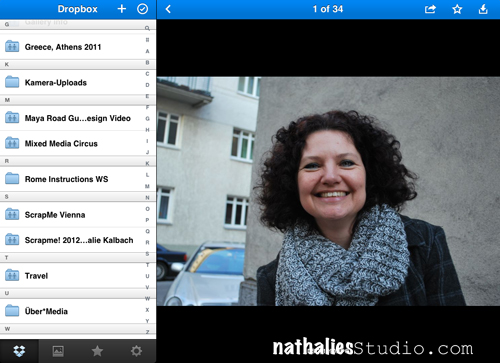
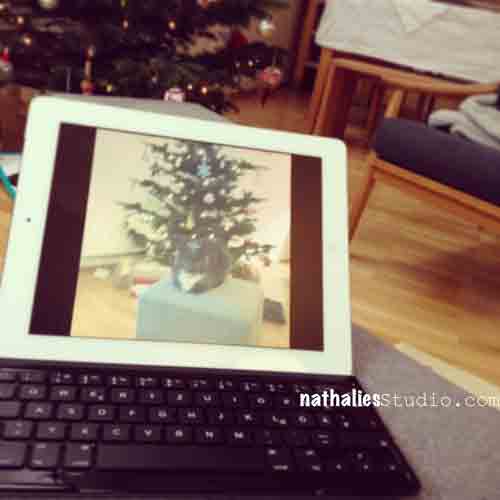
Comments (18)
Margi Laurin
| #
also I recommend you try a Jot stylus by Adonit (some minor maintenance is all that is required to keep this puppy in top working order) and another awesome, albeit minimalist app is SketchTime . I am attaching a link so show you what I have done in sketchtime this past year. http://www.margilaurin.ca/Site/Digital_Painting.html
Reply
Nathalie Kalbach
| #
you work is beautiful- thank you for sharing!
Nat
Reply
Jeremey Blease
| #
What is the app that looks like it reads street tag, in the picture it’s in the bottom row second app in.
Reply
Nathalie Kalbach
| #
Jeremey it is this one https://itunes.apple.com/de/app/street-tag/id451000359?mt=8 – I do not use it- though it sounded first fun, I did not get it and actually you reminded me to delete it ;)
Reply
Sasha
| #
Thank you very much for sharing Nat! The apps you enjoy seem very cool, so I’ll definitely have to check them out soon! I did just recently get my iPad though, so as of right now there aren’t too many apps that I would consider to be favorites. There is one app called DISH Anywhere that I’ve really enjoyed as of late because of all the traveling I do for my job at DISH. That app lets me watch all of my TV shows from home, live or recorded, anywhere I go in the world! It’s perfect for a TV addict like me because with it I always have entertainment, and a way to keep up with my shows when I’m half way across the country.
Reply
Lisa Flaherty
| #
I am a bit behind the iTimes, :) but got my first iPhone for Christmas and I LOVE IT!! I can’t believe how amazing it is, and that my old Droid was really that crappy! Haha! So, I still live in the age of BiP, but hope to make the jump at some point. You’ve made a great sales pitch, and I love the drawings you’ve done with the different apps and the organizational tips, too!
Reply
Kathy P
| #
Great post, Nat! I am going to spend some time exploring your app suggestions! I only got my first iPad last November, so I am just learning the ropes! But I do love it! Thanks for leading me further into the mixed media/art world!!!
Reply
osmancm@comcast.net
| #
Thanks so much Nathalie, I’ve been trying to figure out how I would use an Ipad. Still don’t know how to instagram and you post helped.
Reply
mjmarmo
| #
I love using the kindle app and there are some games I play. I want to look into some of your apps!
Reply
Martha Richardson
| #
I love my iPad and always on the look out for new apps that work…thank you for sharing!!!
Reply
Laurie Hunt
| #
Great post Natalie! My husband has an iPad and uses like a madman. Truth is, I bought for myself, but at the time — it was right after it came out — there weren’t that many apps and I found that I just did not utilize it so I gave to him. Now I am thinking about a mini in the not too distant future, so it was fun to read all that you do with it. Thanks.
Reply
Sue Clarke
| #
Kinda freaks me out that you can do so much art digitally. I have a Samsung tablet that I use for going online and as a Kindle reader. I’m sure that it can do more but haven’t spent the time to figure it out. Cool examples that you shared.
Reply
Katrina
| #
Great post Nat, I love Paper 53 too but I do need a better stylus. I bought a cheap one but it is way too thick for drawing. Have you tried Fingerpint? Its a free app I got the other day, just a bit of fun but is is amazing,hypnotic and great fun.I won’t tell you about it too much as it will spoil the surprise but do have a look. :)
Reply
Marsha.
| #
Wow, this is a helpful post Nat! Thank you for sharing. We got an iPad in December (officially it’s my husband’s) and I’m still figuring out stuff… I also use Dropbox a lot and I’ve started watching TV-series on it. I will have to see if I can get the brush/stylus as a gift for my mom’s birthday. She would love that!
Reply
Marsha.
| #
TV-series on the iPad… Not on Dropbox… But I’m sure you understand :-).
Reply
sylvia
| #
i love this post Nat, thanks for sharing!! i don’t use a tablet but that Paper 53 App looks aaamaaaazing!! also, i’m in love with your iPad sleeve!! have a lovely wednesday, hugs to you. xxx
Reply
Marsha.
| #
Wow, th
Reply
Marsha.
| #
Ooops, sorry about that!
Reply