
I wanted to write a little bit about some of my favorite apps and tools for traveling with my iPad. Two years I bought my iPad …and it is like my super friend ever since. Especially since I travel so much for workshops it became of a huge value. As you know luggage restrictions are tight and especially when you teach you have a lot of stuff in your suitcases: Kits, tools, supplies…if you ever saw my suitcase when I came teaching at your local store you saw it all. When I closed my accounting for 2012 I was shocked at the amount of costs of extra luggage and shipping I paid for last year to get my supplies and kits to workshop locations.

Before iPad or BiP ;) I used to pack stacks of books and magazines in my suitcase because I love to read. BiP I had a travel journal and an idea journal. A book with stuff about the workshops. Pencils, a little bag with art supplies, my laptop for emails and if I needed to work on stuff, tickets, calendar, travel papers, maybe a dvd so I could watch a movie of my liking when on a longer journey…well you get the picture.

Nowadays I pack for all the mentioned above just my iPad. And since I know there must be people out there that love their tablet too- let me show you some of my faves. I will not state the “obvious” like the kindle reader, the magazine reader- although you might wanna know which magazines I heart – LOL – instagram etc.
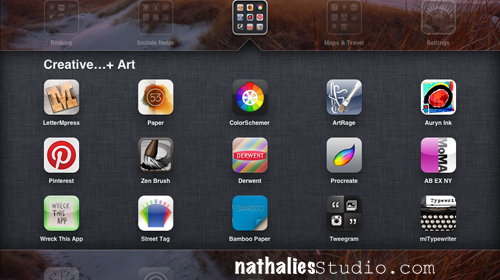
I have a lot of creative or fun apps as you can see- I love them all- LetterMPress – if you love Letterpress- and that was actually btw how I created my logo for Creative Jumpstart 2012 and some other logos. ArtRage pretty cool- but also VERY intense. A nice app if you want to play with different brushes and paint media and with painting over photos and such. Zen Brush was one of my first apps- and I still like it a lot. Also awesome for just drawing and sketching thinks or doodling along while waiting for the journey to end or start…

but my favorite one is my Paper 53 App– which my husband showed me several months ago and which I bought every single update for it like a crazy chicken and I am probably the only one who is always hoping there might be an update for it when opening the update folder
With this app you can draw and sketch, do watercoloring etc.

I use it a lot to play when I travel and sketch down some ideas- you can even mix your own colors- which I think is brilliant and I love it sooo much.

(see the tool? The brush…I will talk about this in a second ;) )
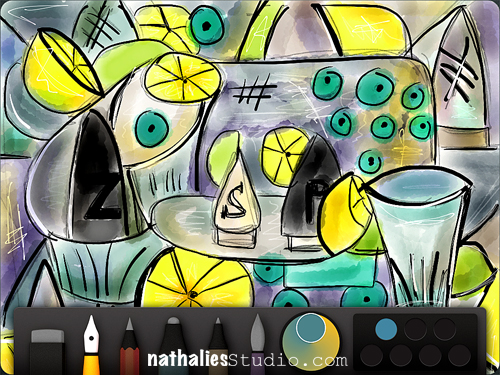
some of these ideas get more played with on real paper or in an art journal later

you can also create several journals and I often write into them too – with my sensu brush& stylus- which I will tell you in a second about
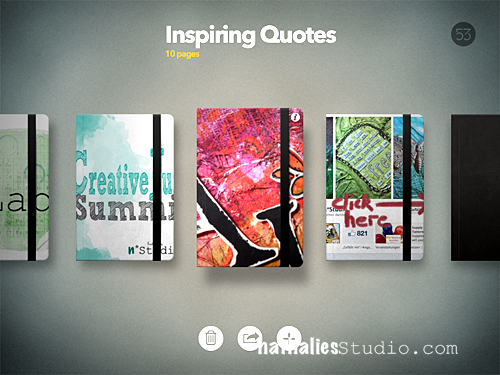
OK- now I told you several times I would tell you about this brush and the stylus…well here is my favorite tool right now for my iPad. It is called sensu and it is a brush and stylus in one.
From their website: “The rubber stylus is exposed when the brush is closed. This stylus is great for sketching and writing or as a general navigation tool. Grasp Sensu near the nib section and pull it out of the protective cap. You will reveal the capacitive bristles of the artist brush. Insert the rubber stylus into the cap and the cap becomes a handle for your brush.”


Brilliant! It really does give you the feel as if you handle a brush. Yes it is still digital what you do- but it feels way more natural. If you do some sketching and painting on your tablet – this is the best thing I have found so far! I love that it is so small and you have the protection too – I am just in Love! I saw at Paperworld that they will also bring out just the brush for the tablet – without the stylus which will be much cheaper then. But for me the point is actually having both because I write and sketch on my iPad too. I am very pleased with the stylus too. If you have a good stylus though you might want to wait till the sensu with just the brush is on the market.
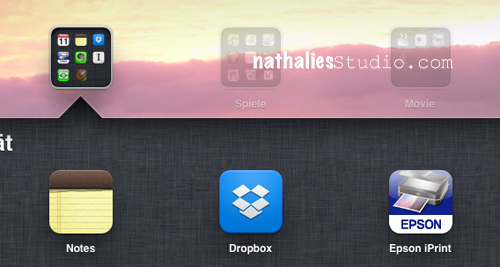
Another one of my faves is Dropbox – might be boring for some of you- but oh I love dropbox. You can save files on dropbox, share folders with other etc. If you don’t know dropbox at all- you have to figure it out: But what I love about the app for the iPad is that I can upload files in my Dropbox folder- pdf, word documents – so I can for example upload the lists for the materials for my workshops etc. And once I have opened those documents while still online on my iPad…I can actually open them from now on even offline on my iPad. And that is pretty cool. I cannot tell you the times that this has saved me lot’s of problems and headaches when traveling and without my computer at home.
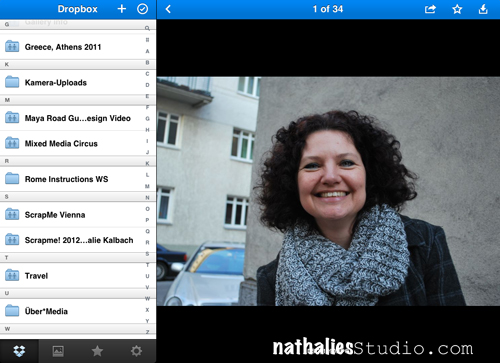
Oh and another tool -is my keyboard case for the iPad- I got it from my husband for christmas. It also serves as a closure and protection which is really good- but of course the best thing is that you have a keyboard when you write emails or text that is longer. Doing this on the iPad I find just hideous and annoying.
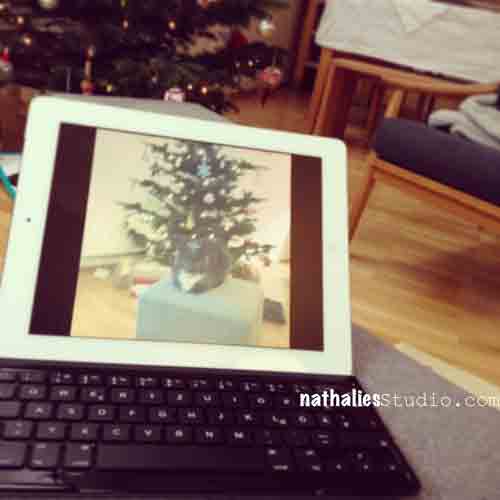
The only funny and weird thing is- that as soon as you see your iPad more in a usual Monitor way- you forget that you still need to touch it as there is no mouse. I cannot even tell you how often I have tried to find my mouse pad or the mouse next to it…ahem ;)
oK- now – there is more apps I love – but I think that should do for now. I hope you found it a bit interesting :)
If you use a tablet what are your favorite apps or tools?
Have a gorgeous day
Nat
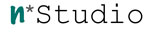
![]()









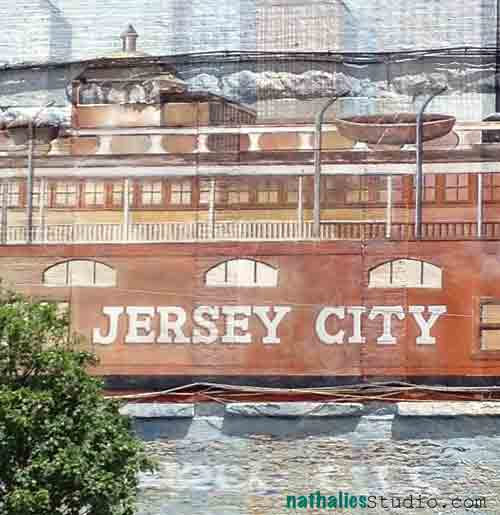




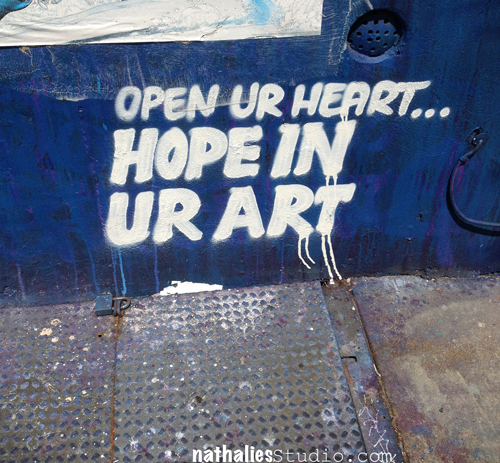



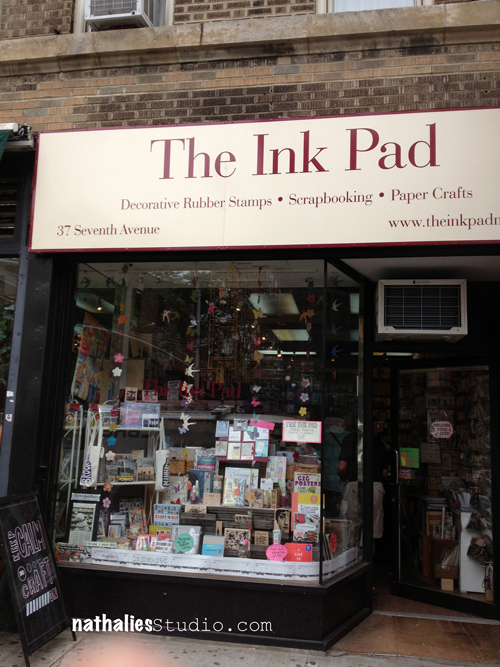














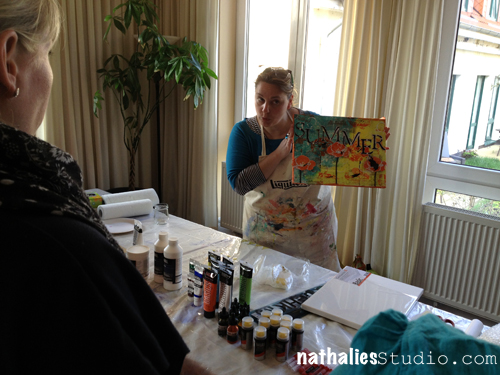


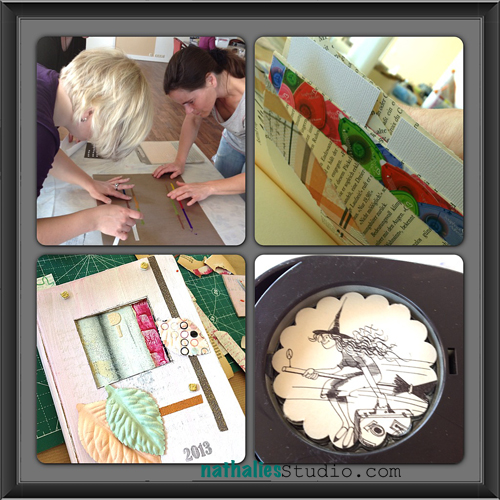







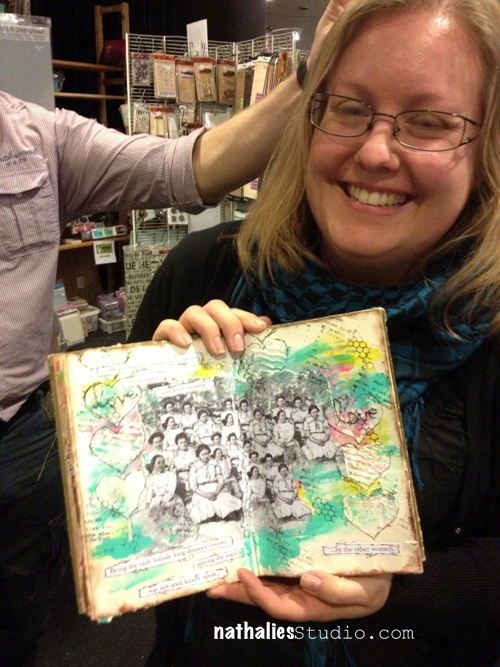



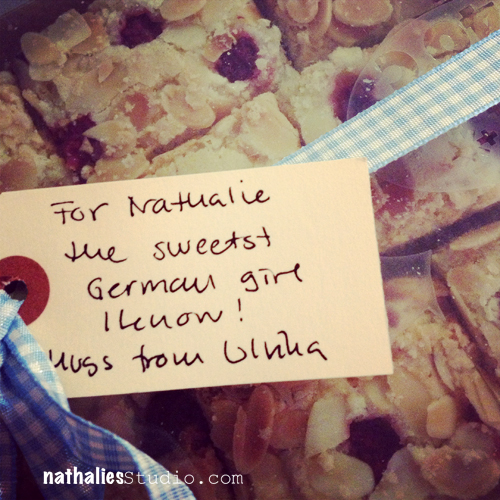

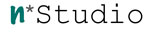










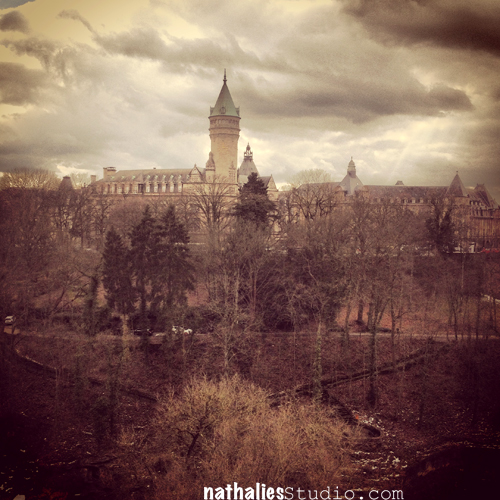


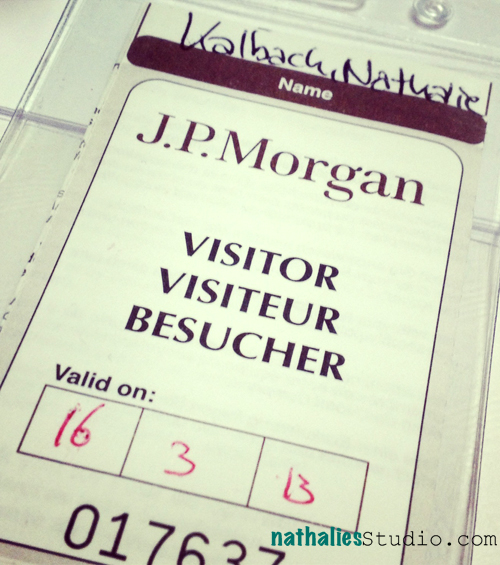





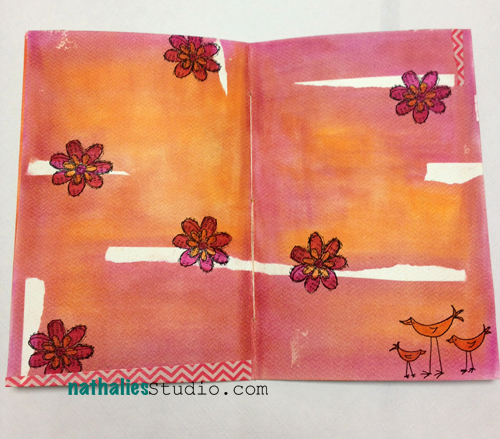

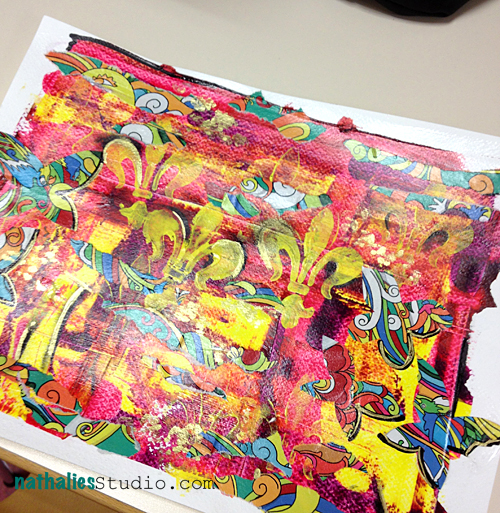












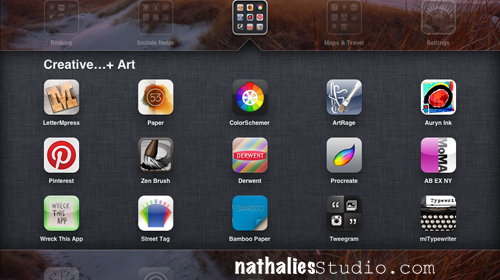



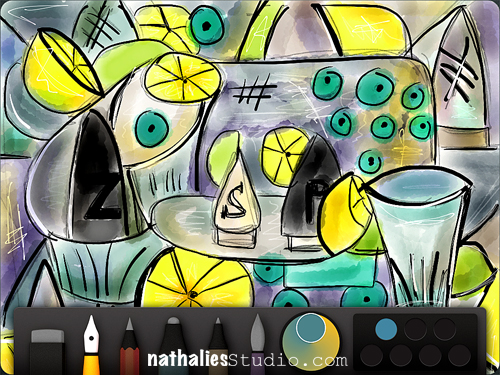

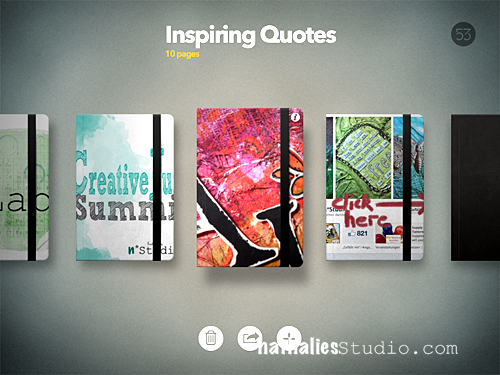

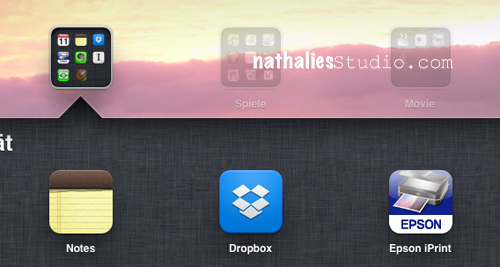
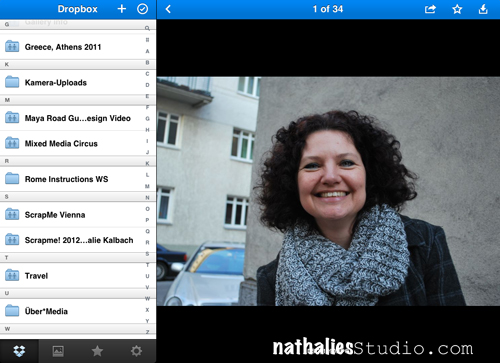
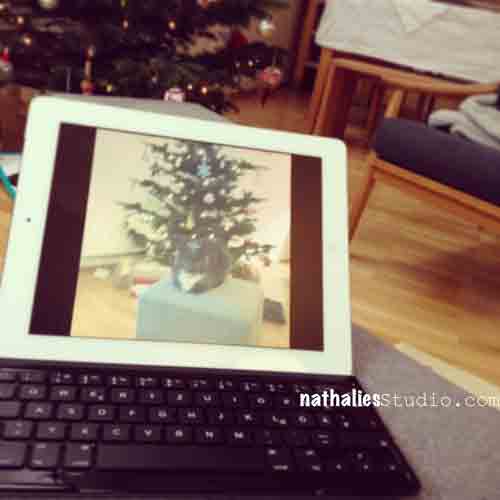
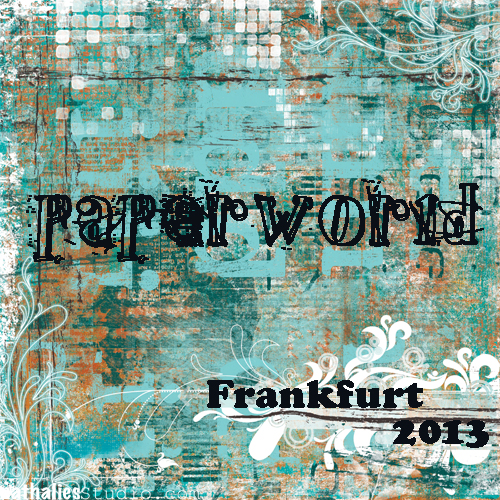





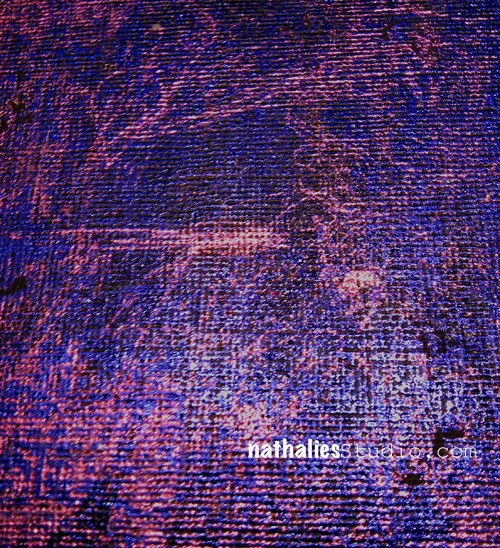





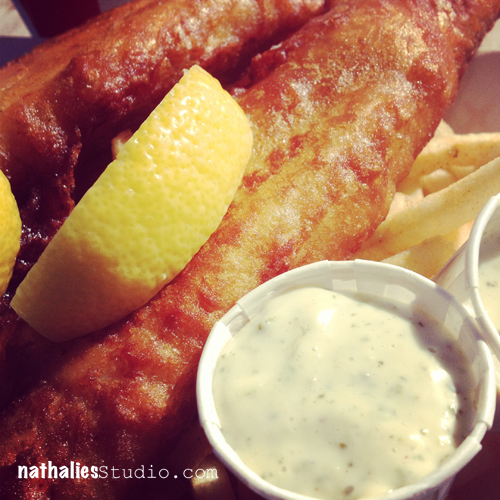

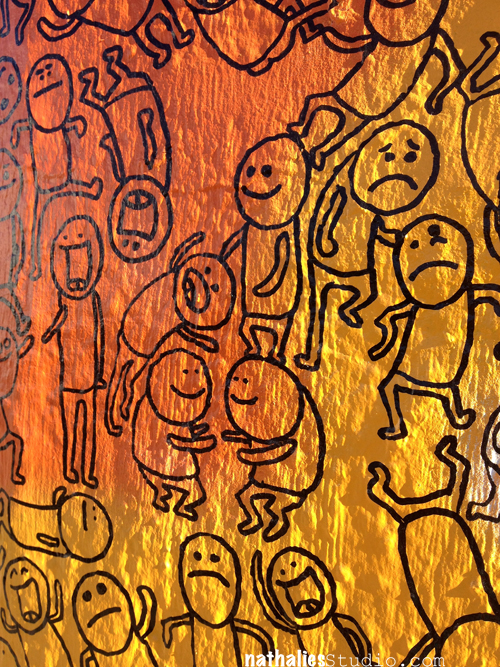





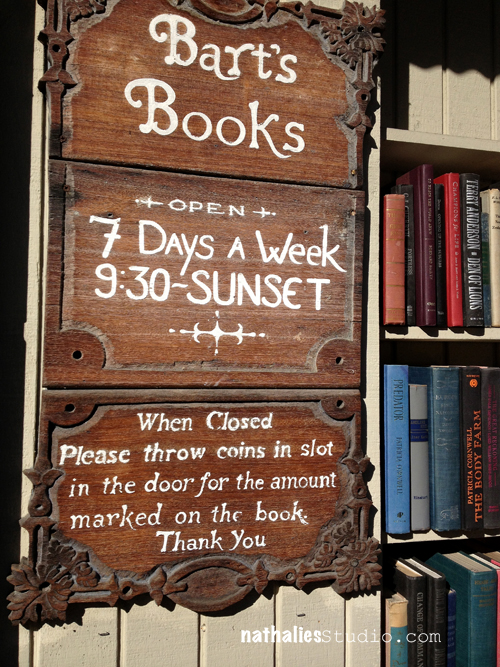
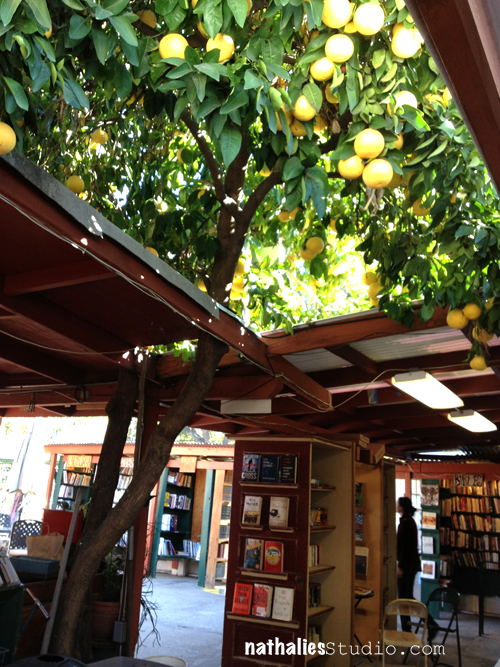
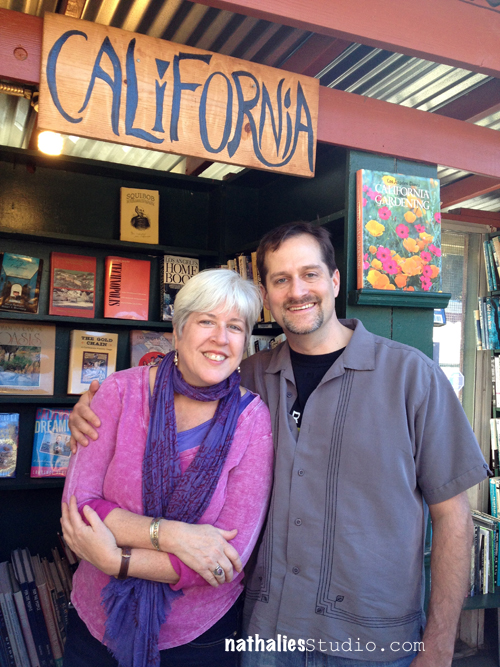



Comments (10)
Michelle McCosh
| #
Looks like a fun arty event!
Reply
Sue Clarke
| #
Looks like a great time was had by all!
Reply
Maaike
| #
Yay!! It was fun!!!! You are an amazing lady! Xxx m
Reply
Monique
| #
Again, I loved it & enjoyed your teaching skills very much!!
Reply
Leonie
| #
It really was a fun time. I enjoyed every minute. Thanks Nathalie(and Birgit).
Reply
Silvia
| #
It was really great!
Reply
Marga Bolderman
| #
the fotos give a good impression of THE fun weekend!!
Reply
Riikka
| #
Thank you for an awesome event and inspiring classes! I do hope you’ll arrange ArtFusion2014!
Reply
Kathy Gledsdale
| #
Lucky girls taking your class, you are so near, but yet so far away sniff.
Reply
Sarah Buck
| #
Loved every minute of this amazing weekend! Can’t wait for Art Fusion 2014!!! :-) xx
Reply